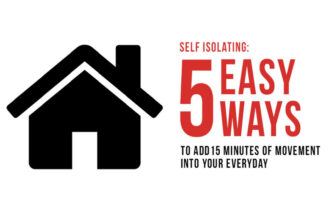Mastering Google Ads: A Beginner’s Guide to Paid Advertising
Introduction: Unlocking the Power of Google Ads for Beginners
Embarking on the journey of Google Ads for the first time can be both exciting and overwhelming. In this comprehensive guide, we’ll demystify the world of Google Ads, exploring its intricacies, costs, and how it works, especially for beginners.
What is Google Ads?
Google Ads, an integral part of online advertising, empowers businesses to display targeted ads on Google’s search engine results page (SERP) and across the vast Google Display Network. This advertising platform enables you to connect with potential customers actively searching for products or services related to your business.

How Do Google Ads Work?
Understanding the intricacies of how Google Ads operates is essential for optimising your advertising efforts. Here’s a detailed breakdown:
- Keyword Selection and Bidding:
- Advertisers choose relevant keywords related to their products or services.
- Bids are placed on these keywords, indicating the maximum amount they are willing to pay for each click on their ad.
- Auction Process:
- When a user initiates a search on Google, an ad auction is triggered.
- Google’s algorithm considers various factors, including bid amount, ad relevance, and expected click-through rate (CTR), to determine ad positions.
- Ad Placement:
- Winning ads are displayed prominently on the search engine results page (SERP) or across the Google Display Network, depending on the chosen campaign type.
- Ad placement is influenced by bid amounts and the Quality Score, a metric evaluating the relevance and quality of ads.
- Quality Score:
- Google assigns a Quality Score to each keyword in an ad group, based on factors such as ad relevance, expected CTR, and landing page experience.
- Higher Quality Scores contribute to better ad positions at a potentially lower cost per click (CPC).
- Ad Rank:
- Ad Rank determines the order in which ads appear on the SERP.
- It is calculated by multiplying the bid amount by the Quality Score.
- A higher Ad Rank increases the likelihood of the ad being displayed in a top position.
- Ad Formats and Extensions:
- Google Ads supports various ad formats, including text, image, video, and interactive ads.
- Advertisers can enhance their ads with extensions, such as site link extensions, callout extensions, and location extensions, providing additional information and encouraging user engagement.
- Ad Clicks and Cost:
- Advertisers are charged when users click on their ads, following the pay-per-click (PPC) model.
- The actual cost per click depends on factors like bid amount, Quality Score, and ad relevance.
- Conversion Tracking:
- Advertisers can track the success of their campaigns by implementing conversion tracking.
- This feature helps measure specific actions, such as website purchases or form submissions, providing valuable insights into campaign performance.
- Continuous Optimization:
- Successful Google Ads management involves ongoing optimisation.
- Advertisers monitor performance metrics, adjust bids, refine ad copy, and conduct A/B testing to improve ad effectiveness.
Understanding the dynamic process of how Google Ads works empowers advertisers to make informed decisions, strategically allocate budgets, and create campaigns that resonate with their target audience. Continuous monitoring and adaptation ensure sustained success in the competitive landscape of online advertising.
Types of Google Ads
Google Ads offers diverse ad formats tailored to different business goals:
- Search Ads: Text-based ads for users actively searching on Google.
- Display Ads: Visual ads on the Google Display Network for broader brand visibility.
- Video Ads: Engaging video content on YouTube and the Display Network.
- Shopping Ads: Product-centric ads for e-commerce businesses.
- App Promotion Ads: Promoting mobile apps for increased downloads.
- Local Service Ads: Tailored for local businesses seeking regional visibility.
How Much Do Google Ads Cost?
For beginners, understanding the cost dynamics is crucial. Costs vary based on factors like bidding strategy, keyword competitiveness, and your budget. Advertisers set a daily budget, and costs accrue as users interact with the ads, whether through clicks or impressions.
How to Create Google Ads: A Step-by-Step Guide
- Set Up Your Google Ads Account:
- Visit Google Ads, sign in, and create your first campaign.
- Enter campaign details, targeting options, and budget.
- Choose Your Campaign Goals and Objectives:
- Select a campaign type aligned with your objectives.
- Define settings such as bidding strategy and budget.
- Conduct Keyword Research:
- Identify relevant keywords using tools like Google Keyword Planner.
- Group keywords into thematic ad groups.
- Create Compelling Ad Copy:
- Craft attention-grabbing headlines and informative descriptions.
- Incorporate relevant keywords for improved ad relevance.
- Design High-Quality Landing Pages:
- Ensure landing page content aligns with ad messaging.
- Optimise for conversions with clear calls-to-action.
Tips for Creating Winning Google Ads
- Use Ad Extensions: Enhance ads with site link extensions, callout extensions, and location extensions.
- Set Up Conversion Tracking: Implement tracking to measure campaign success.


How Much Money Do You Need to Start Google Ads?
For beginners, budget considerations are key. While there’s no fixed amount required, starting with a modest budget allows you to experiment, gather data, and refine your strategy over time.
Does Google Ads Work for Small Business?
Absolutely. Google Ads offers a level playing field for businesses of all sizes. Its flexibility, scalability, and targeted reach make it a valuable tool for small businesses looking to increase visibility and compete in the digital marketplace.
Conclusion: Empowering Your Journey in Paid Advertising
As a beginner, mastering Google Ads is a progressive journey. Armed with this guide, you’re equipped to navigate the fundamentals, create impactful campaigns, and make informed decisions about your advertising budget. Whether you’re a small business owner or a marketing enthusiast, harnessing the power of Google Ads is a key step toward achieving your online advertising goals. Elevate Your Google Ads Strategy with Advanced Campaign Management. As you delve into the intricacies of Google Ads, consider elevating your strategy with advanced campaign management. Explore the transformative potential of our Google Ads management services in Australia, offering a comprehensive approach for businesses at every level.