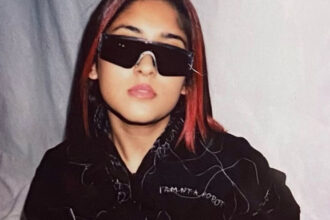How to Improve Your Website Loading Speed
How to Improve Page Load Time and Website Speed
When developing a website, it’s important to know how to increase website speed and how to reduce its loading time for better performance. Knowing what a good speed for a website is is imperative to boost your site’s performance and engage consumers; any longer than 3 seconds and your audience will likely grow impatient and leave your website altogether. In an age where users seek instant gratification, having a slow website is a detriment to establishing your online presence.
Through website optimisation, you can achieve the ideal loading time and speed for your website. It’ll also help boost your SEO performance and increase your rankings and website traffic. Here are some optimisation tips to improve your website’s speed.
Compress and optimise images to reduce loading times
While high-quality images and videos are needed to make your website look more professional, image files that are too large contribute to slower loading times. Optimise and compress these images so they can load faster. You can do this by changing their file format or enabling “lazy loading.” For example, you can make your GIFs into videos, it’s advisable as GIFs take longer to load than video content. It’s understandable if certain images can’t be compressed without significantly sacrificing the quality; however, it’s important to compress and optimise images as much as possible.
Enable caching on your webpages
Caching and browser caching are processes where the files on your website are stored, including your images, stylesheets, JavaScript files, etc. Doing this greatly reduces the time you need to load your website, as it doesn’t have to reload everything every time a user visits. Plugins such as W3 Total Cache or WP Rocket are great tools to cache your website. You can also get a hosting platform that does the caching for you instead of installing a plugin.
Utilise a Content Delivery Network (CDN)
A Content Delivery Network or a Content Distribution Network (CDN) is a group of servers placed in different locations worldwide. CDNs are responsible for storing cached content and distributing said content to nearby users. Without these networks scattered around the globe, delivering website content to users far away from the origin server would take longer, leading to slower loading times and website speed. So, when choosing the right hosting platform for your website, consider one with a vast CDN for better international distribution.
Practice minifying JavaScript, CSS, and HTML
Despite JavaScript, CSS, and HTML being the backbone of a website, you can still opt to minify these codes without the website falling apart. Simple things such as reducing line breaks, spaces, extra characters, and comments can do wonders to minimise the file size of your code, which can help speed up your website. Going through every little detail of the website code may prove tedious, so ensure you have installed plugins to optimise your code automatically.
Use website speed test tools to check your progress
Website optimisation is a trial-and-error process and requires lots of testing via website speed test tools. Some popular tools that can provide a comprehensive website speed checklist include Google PageSpeed Insights, WebPage Test, Pingdom, and more. Always have these tools ready after each optimisation to see if it’s worked and how you can optimise further.
With all the work of optimising your website’s loading times and speed, you may require technical expertise for the job. Our web design and development specialists at No Standing have the know-how to improve page load time. We can help optimise your website to load faster without sacrificing its branding, design, and overall functionality.
Have a chat with us and get the best website optimisation services in Australia for your next project!