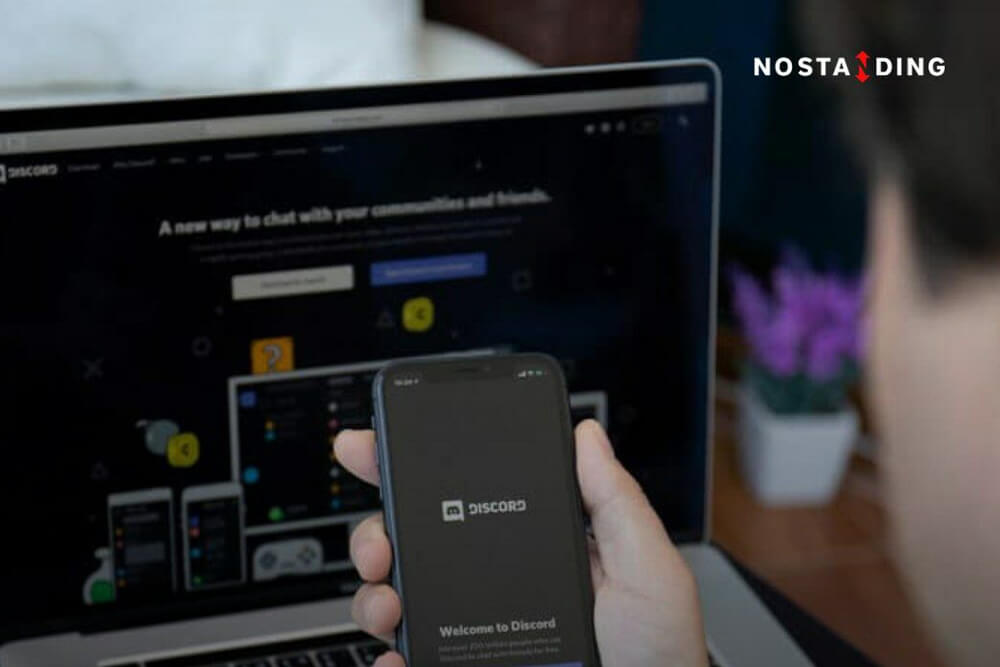Discord Community Building Best Practices for Web3
Discord Web3 Community Building: Best Practices for Success
Among the many Web3 marketing strategies, Discord community engagement is one of the most effective ways to step into the Web3 space and increase your community’s size and popularity. Discord is an accessible Web3 platform and is fairly easy to operate and navigate, making it an appealing way to market to your audience, especially if they’re new in this space.
Building a Web3 Discord community is more than just creating an account. Certain Discord server best practices should be followed to ensure your community-building initiatives succeed and benefit your business. Here are some Discord community management tips to boost community engagement for your brand.
Create a set of community rules
The first step in Discord community management is to lay down rules for your community to follow. This makes it easier to manage the community, as you have simple ways to moderate your member’s behaviour and choose what is and isn’t accepted in your community space. Furthermore, enforcing these rules also helps deal with community conflicts ensuring that every member feels safe in your online environment. While Web3 is designed to have fewer limitations, a list of rules can help ensure this freedom is not abused.
Organise your server into different channels
The beauty of Discord is that you can create different channels in your server for various purposes. This makes it easier to start discussions, as they’re all filed in their designated channels rather than just getting buried amid the sea of endless posts. Having different channels also helps users navigate when searching for a topic they want to participate in. Such channels can also help you grow a more diverse community with varied interests. For example, artists in your community can talk about art in the “art” channel, while avid gamers may benefit from a “gaming” channel.
Explore Discord’s features
Aside from the channels, Discord also has many other features you can use for Discord community management. From automated bots to server boosting to unlock perks and rewards, there’s a lot you can do to make the community member experience worthwhile. Take a look around the platform and ensure you’re using everything you can to make your community an engaging, safe space for your members.
Engage your community
Once all rules, channels, and bots are set up, it’s time to get started with your Discord community engagement – and what better way than through engaging content on your channels? Post content that will trigger a response and discussion among your members and host events and other special promotions to motivate and encourage participation. Make users feel welcome and let them know they are free to express their opinions. This helps build rapport and camaraderie amongst your members and solidify your community’s foundations.
Incentivise participation and engagement
While organic participation from your community is appreciated, some might need an initial push to feel comfortable to share as freely as others. Web3 incentives can help do that within your Web3 Discord community. Examples of incentives could be granting members a moderator role for their participation and ability to follow the rules or exclusive tokens given to active community members. Sooner or later, members will participate on their own accord. Still, you should provide value in exchange for member’s activity to encourage ongoing engagement.
Discord community management is easier said than done, and it takes a lot of effort to build an active and engaging community in the Web3 space. But, by following these best practices, you can get one step closer to creating a loyal community to support your brand in this new space.
Build your community through Discord and other social channels with our expertise at No Standing. We apply best practices in community building, management, and engagement to create hype and brand loyalty for your Web3 projects. Let’s talk and discover how we can help manage your Discord Web3 community!